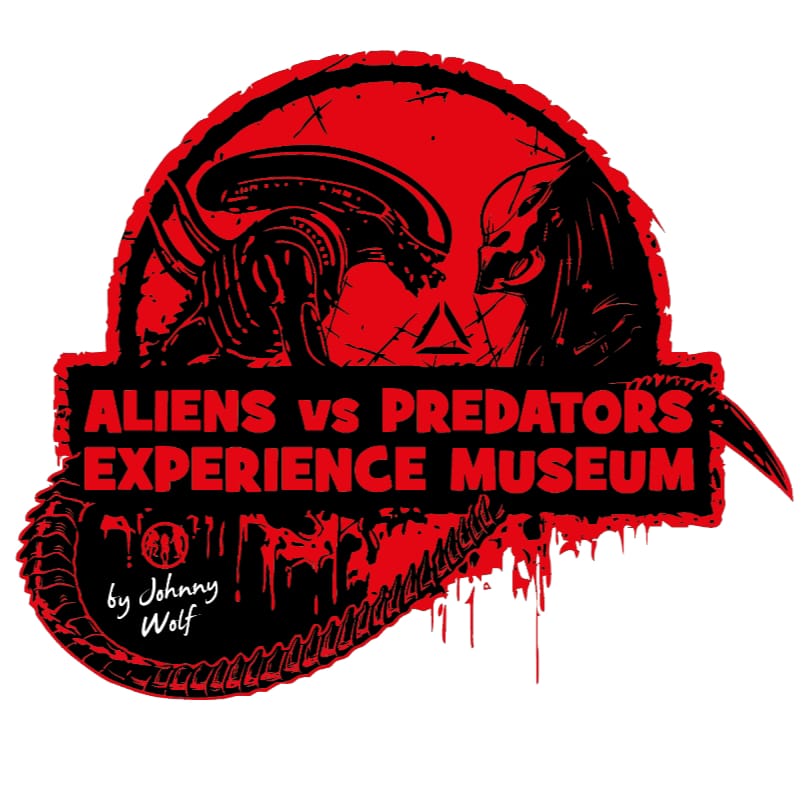Shopping information
A brief description of shopping at our electronic store:
1. Selection of goods
2. Add to cart
3. After adding items in cart you can continue shopping or proceed to purchase.
4. Select method of delivery and payment
5. Sign up at our store if this is your first order
6. Confirming order – you will receive email confirming accepting and processing
Detailed description of shopping in our electronic store:
1. Select the desired category or subcategory to find items you are interested in. The products are displayed in a brief overview with a photo, product name and price. You can sort the items by name, price or manufacturer.
By dragging with mouse on the top slider, you can select a Price range (from – to) and products are filtered based on your settings. By clicking on the picture or name you get into detailed product description page including price, availability, or quantity in stock. If you have questions regarding the product, you can ask us using the tab "Ask a question". We will do our best to answer your questions in the shortest possible time. You can also ask questions using our Facebook profile https://www.facebook.com/statuecollectibles
2. Add the product in cart by clicking "Add in cart". You will be automatically redirected to the page with contents of your cart. There you can continue shopping or proceed to the purchase by clicking on the icon “Proceed to purchase”. In the top right corner of the screen you can see your cart with number and price of the items which you added in the cart. By clicking on the icon of the cart you can view the total of added items. You can edit the cart or delete items in it.
Once you added all items you wish to purchase in the cart, click the icon “Proceed to purchase”.
You can also apply your discount coupon if you have one by entering its code in the field "Apply discount coupon / gift card".
3. Select Delivery method and Payment method and click “Continue”. Shipping to Bratislava (SK) is free.
4. a) If this is your first order at statuecollectibles.com you can select either ordering with “no registration” or sign up by filling in the tab "Registration”.
b) If you are a returning customer, sign in by filling in email and password, which you received with your first order.
5. Check if the data you entered is correct before confirming the order. You will be informed by email once the order has been accepted and processed. To contact store staff, use email or telephone number found on the page “Contact”.
Thank you for your interest in our store. We believe the experience will be satisfactory and comfortable for you.